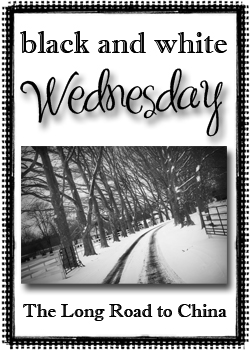POST-SCRIPT ~ looking at this now I am home shows me I NEVER want to edit on that laptop again!! YUK ~ SOOOO pixelated & dark ~ sorry folks!!
Sunday, 29 August 2010
POST-SCRIPT ~ looking at this now I am home shows me I NEVER want to edit on that laptop again!! YUK ~ SOOOO pixelated & dark ~ sorry folks!!
Wednesday, 25 August 2010
Black & White Wednesday # 4 - & - The Gallery # 1



Posted by Frogmum at 9:02 pm 12 comments
Labels: BW, BW Wednesday, The Gallery
Tuesday, 24 August 2010
Communal Global ~ "Around the World"





These were all taken with my Canon A1000 P&S. My S3 ran out of batteries, but I was really pleased to see how far I could push the P&S now I have a bit of knowledge and a few 'tricks' up my sleeve!
To join in today link up below and then back to COMMUNAL GLOBAL...
Posted by Frogmum at 5:58 pm 4 comments
Labels: communal global
Friday, 20 August 2010
FIX-IT-FRIDAY - NO.67- "Woodland Princess"
- auto-tone, but changed recovery to 57
- auto white balance (I hardly ever like the auto settings, but this was not too bad).
- contrast 31, temp 17, clarity 15, vibrance 6
- Luminance Noise ~ luminance 18, contrast 10, lum' detail 86
- Colour noise ~ detail 83, reduction 11
- Shadows -26, highlights +21
- Wide Edge (faces) sharpening preset
- used iris enhancement brush
- used a light burn on her forehead
- cropped to 7x5
- red saturation -16, tint +20
- Export (save) and publish to Flickr!
- created a virtual copy of #1 and convert to B&W
- Brightness 19, contrast 38, recovery 68
- Changed shadow (20) and highlight hue (155) to give the colouring
- Shadow tones -37
- export & publish.
- virtual copy #1, rotated to -14.28 then cropped.
- export and pulplish!
- Took #3 into PSE
- Duplicated the base layer and hid it ~ worked on copy layer
- Lasso'd losely around the girl, copied and pasted the selection into a new layer
- used 'high pass' filter on new layer, changed blending to 'soft light' at 30%
- flattened & converted to sRGB profile (not sure why it wasn't already!)
- used CoffeeShop Johnna's Tea Party action (IN LOVE!)
- changed Hazy layer 'Hard Light' @ 17%
- changed contrast layer to 'Soft Light' @ 23%
- flatten and 'Saved for Web'
- opened original in ACR and tweeked to 90% same settings as in LR3 (doesn't have as many same options though).
- duplicated base layer and hid it.
- used CoffeeShop Johnna's Tea Party action (again), but pretty much left it alone this time!
- used the CoffeeShop EyeBright action and worked the layers appropriately (when I use this action after duping the base layer I always have to drag my copy layer down to the bottom again before I start 'painting') ~ changed 'bright eyes' layer to 11%
- merged visible layers (base layer still unchanged)
- dup'ed the top layer, lasso'd the girl, and copy pasted her into a new layer.
- high pass filter on girl, changed layer 'overlay' @ 38% ~ merged down.
- duped the layer
- used gradient map 1 layer (black and white) ~ 'soft light' @ 26%
- merged down & duped again
- used 'reduce noise' filter (can't remember settings, but they were mild) ~ set layer @ 40%.
- merged all visible layers and checked I liked the changes against the orignal base layer. :)
- Save for Web

- undid the flattening, duped the base, but left visible this time. Created a new empty layer
- cropped new layer bigger than the base (creating empty space), then flooded with a pink picked from her skirt
- dragged pink layer into the middle (moved down), and made another new layer above it.
- used rectangle marquee to select just bigger than the photograph and flooded with a rusty brown colour. deselect & then ctrlT to 7x5 ratio and exactly where I wanted it to frame the picture.
- flatten and save for web.
Posted by Frogmum at 1:45 pm 21 comments
Wednesday, 18 August 2010
Black & White Wednesday ~ 3
Posted by Frogmum at 12:35 pm 11 comments
Labels: BW, BW Wednesday
Tuesday, 17 August 2010
Today ~ WAR!!!


Posted by Frogmum at 10:32 am 2 comments
Labels: communal global
Monday, 16 August 2010
I ♥ Faces - Week 33 ~ Got To Wear Shades!

Posted by Frogmum at 11:24 pm 2 comments
Labels: I ♥ Faces, photo challenge
A little Project...
I've been working on a little project today. I did this photo once before, when I knew nothing about PSE, Gimp or anything else! I've done a better job this time around for sure :)
This is an old photo of my Gt, Gt, Grandfather. I wanted to maintain it's old appearance, whilst removing as much of the light damage as possible.
Posted by Frogmum at 3:29 pm 0 comments
Labels: Before and After, edits
Friday, 13 August 2010
Fix-It Friday #66- Cute Boy 2!

- Crop and rotate ~ I really wanted to tilt him more upward, but didn't want to chop off the top of his head. I might have a go with stretch canvas later in gimp!
- Warm and increase saturation slightly, increase contrast slightly, unsharp quite a lot
- Use eye bright lightly, use sunless tan lightly on skin

- used faded daguerreotype curve adjustment, with increased contrast (s curve)
- faded to 70 % and colour override at 95%
- Cloned out the grey area on the right, as it was quite distracting.


- From P2 added cross process (faded to about 50%) and vibrance effect (also faded out)
- for framing I used 'curved corner' + border with rounded corner radius (colour selected from his T-short) + curved corner again (remember to select 'transparent corners').
POST-SCRIPT
As promised more edits...
Gimp Edit
I think these are my favourite edits of all, but it was also the most work!!
It shows me what I can do in Gimp though, with a little bit of patience, no actions and a fair amount of perseverance!
It really helps when I have the PC to work on rather than the laptop though as the colours are SO much better!
Posted by Frogmum at 11:41 am 6 comments