Fix-It Friday #44 - Sweet Girl!
Original.

__________________________
Fix one

Doing my best to remember now...
- duplicated the background layer
- Used 'golden sections' to crop
- On copy layer I then adjusted in levels and curves, bringing up the darks a lot to lighten it a good deal (an over-arch curve)
- duplicated this layer and made it a screen layer with decreased the opacity.
- Added a colour layer of mid-beige, made it grain merge
- Copied beige layer and made the copy layer soft light.
- Selected around Emma and copied her then pasted her into a new transparency layer.
- High-pass sharpened this Emma layer, erased the sharpening from her face
- Copied the Emma layer
- Made a layer mask on this layer and painted around her eyes with a flesh tone (using droplet tool), then decreased the opacity to blend
- Merged her down.
- Framed using 'add a frame' script.
______________________________
Fix two

I worked straight of fix one, but added a duplicate layer, which I desaturated and lower the opacity of to bring out just a touch of colour.
I used a script for the edge effect.
_________________________
Fix Three
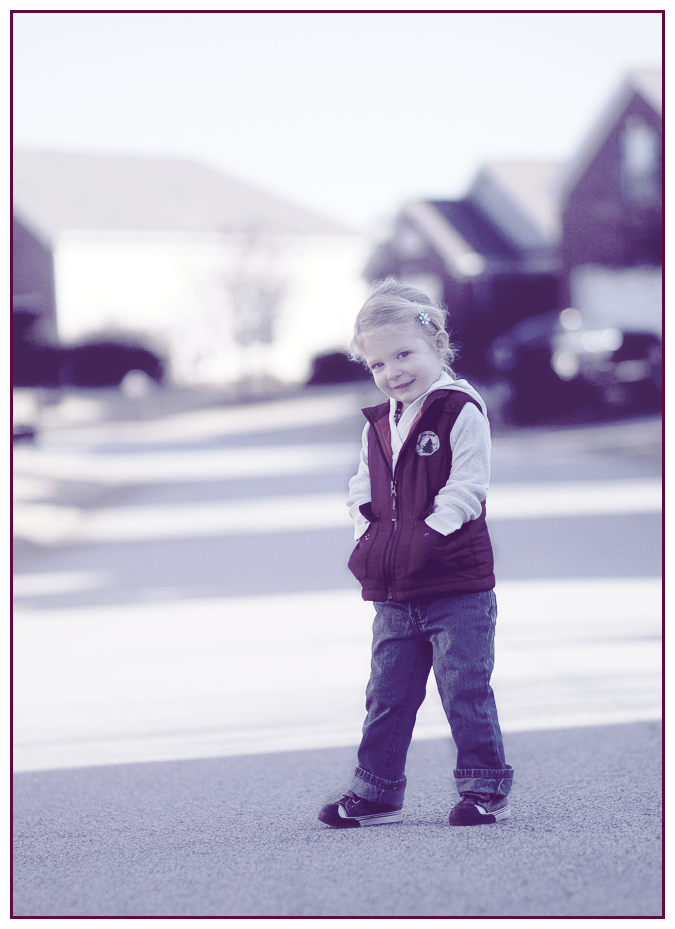
Working of fix two, I added to colour layer; a blue one set to soft light mode and a pinkish one set to screen. Both layers had decreased opacity to just give a slight cross process effect.
'Add a frame' script for border.
_______________________________
Just quickly today, but I shall try to post up the steps later. I have a birthday party this afternoon for my girls :D.
This was all done in Gimp (no Lightroom, no PSE & NO ACTIONS!) I wanted to try to do it myself and stretch myself a little. I'm really pleased with these, but I just wish they didn't look so pixelated :(
Check back later for the step-by-step (well as much of it as I can remember anyway!).
And in the meantime check out everyone else's fixes over at FIX-IT-FRIDAY.
POST-SCRIPT ~ I've now put the photos on Flickr and linked them in that way. Hopefully they look less pixelated :D
_____________________________
This one is an extra little fiddle around with Fix one (in PSE7) adding two actions with tweeks ~ 'CoffeeShop Perfect Portrait' & 'Johnna's memories of Sunshine'

I really wanted to have a go with the new CoffeeShop Sunkiss action, but I can't get PSE to see it :( I thought this photo would lend itself well to it.
_______________________________
OK ~ so this evening I discovered the link to the RAW file (thanks Kelly), so I thought I'd have a quick see what I could do in Camera Raw. This is straight off from there ~ I can see the potential for this now, but I'm too tired to play anymore, and I think that's enough fixes for one day!!;

Increased the exposure, the brightness, the contrast and the recovery.
Sharpened.
Set to 'cloudy'
Set to 'camera faithful'
Cropped to a 5x7
"C'est tout!"















3 comments:
I really like Edit Two. Very impressive that you did that all on your own...do tell!!! I did notice the pixely part though too...did you modify the jpg or raw version?
Nice work and enjoy the party!
Hi! Thanks for checking out my edit and for the comments.
As far as Raw...yes, you can download it. There was a link at the bottom of the posting that takes you to another download site other than Flick'r. I didn't notice it the other 2 times I participated either but it was there today and that inspired me to do the LR. Usually I edit jpg's in CS2. Hope that helps!
All of these edits are so gentle and pleasing. I love that they are not overdone. The RAW edit is my fave, but I really like the dark contrast and they way the wrinkles in the jeans pop in Edit Two.
Thank you again for stopping by my blog. I scrolled through all of your FIF and they are absolutely gorgeous.
Post a Comment